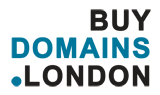FAQs
If you are unable to find an answer to your query, and require further assistance, please email our support team at support@buydomains.london. We will endeavour to respond within 24 hours but, if you don't see a reply from us, please check your spam filter.
- What if someone applies for the domain I want before me?
- What is the London Priority Period?
- How will I be validated?
- When will I find out if I will get my domain?
- What will happen if I don’t get the domain?
- I have a Trademark registered in the TMCH, can I apply through buydomains.london?
- What is the Validation Fee?
- When can I start to use the domain I applied for?
- Q: What if someone applies for the domain I want before me?
A: No need to worry, during the London Priority Period applications are reviewed collectively and preference is not given to applications which are received first.
- Q: What is the London Priority Period?
-
A: The London Priority Period is the name given to the initial launch phase for .london domains. It will last until the 31st of July 2014 and is intended to make sure that Trademark holders, as well as businesses and individuals with an interest in London, are awarded the .london domain they want.
- Registered Trademark Holders
- London businesses and individuals registering in their own names
- London businesses and individuals registering any name
- The rest of the world.
For full information about validation rules see http://www.dotlondondomains.london/wp-content/uploads/2014/04/Dot-London-Priority-Rules.pdf
- Q: How will I be validated?
-
When multiple applications are received you will be contacted by e-mail by the validation agent (admin@validation.london). You will have 21 days to complete the validation process and submit any necessary information. It is very important that you supply this information to ensure that you have the best chance of obtaining the domain that you applied for.
- Q: When will I find out if I will get my domain?
-
At the end of the London Priority Period you will be notified by email whether you were the highest priority applicant for the domain name(s) you applied for. If you and another party have applied for the same domain name and have equal priority you will be notified that the domain will be going to auction. During this time you will have the opportunity to bid for the rights to the domain name.
- Q: What will happen if I don’t get the domain?
-
If you aren’t awarded any of the domains that you chose during the London Priority Period you will also be notified by email. You will then be refunded the full cost of your application less the £5 non-refundable Validation fee.
- Q: I have a Trademark registered in the TMCH, can I apply through buydomains.london?
-
Unfortunately buydomains.london cannot accept any TMCH orders, please consult with another .london Registrar.
- Q: What is the Validation Fee?
A: The Validation fee is a non-refundable cost applicable only during the London Priority Period. This fee is used to validate the information used in your application and apply the appropriate priority to you application. The amount is £5 and is included in our £39 registration fee.
- Q: When can I start to use the domain I applied for?
A: You will need to wait until the end of the London Priority Period, the .london Registry will allocate all domains in August.
- Q: I have ordered Google Apps, when can I start using it?
- A: After you have completed your order for Google Apps there are several actions we need to take to setup your account. The most important of these is passing the Google Domain Ownership Verification process, which we do on your behalf. This process may take up to an hour to complete after which you will receive an email which confirms that the Google Apps is ready for use.
Keep an eye out for the confirmation email, if you do not receive this after one hour our support team will pick up the error and contact you once it has been resolved. Please contact support@buydomains.london if you encounter any issues. - Q: I received my confirmation email, how do I start using Google Apps?
- A: The first step in setting up your Google Apps account is to setup your Admin user. This user is the account which will have the authority to create and maintain all other users on your account, as well as add further subscriptions. Login to your account with www.buydomains.london, find the domain and click on the 'Setup Google Apps' button next to your domain. You will be asked to provide the details of your Admin user, which will then be sent to Google to complete your setup. The setup of all subsequent users, as well as all other actions should then be completed directly at the Google Apps website.
- Q: Further support on how to make the most out of your Google Apps account
-
Administrator Help Center - Browse documentation on configuring Google Apps for your organization
User guides - Get help using core Google Apps
Support Tools - Analyze logs, headers, and more
Community forum for admins or developers - Discuss topics with other Google Apps customers.
 Please wait...
Please wait...